If your network (Wi-Fi) disappears after sleep or hibernation on Windows, try this out!
1. Open Device Manager by pressing Windows Key + X and Device Manager
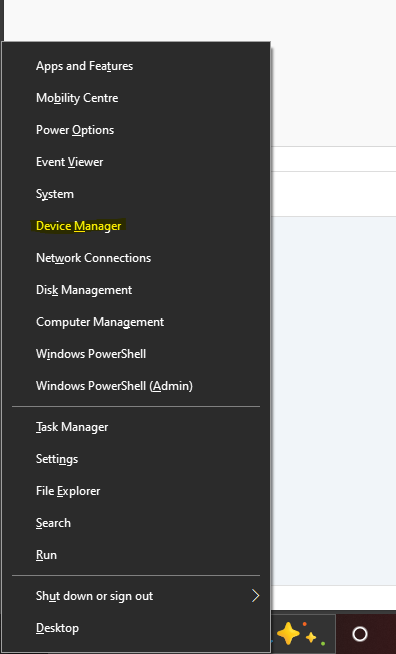
2. Right-click on any device type and click Scan for hardware changes
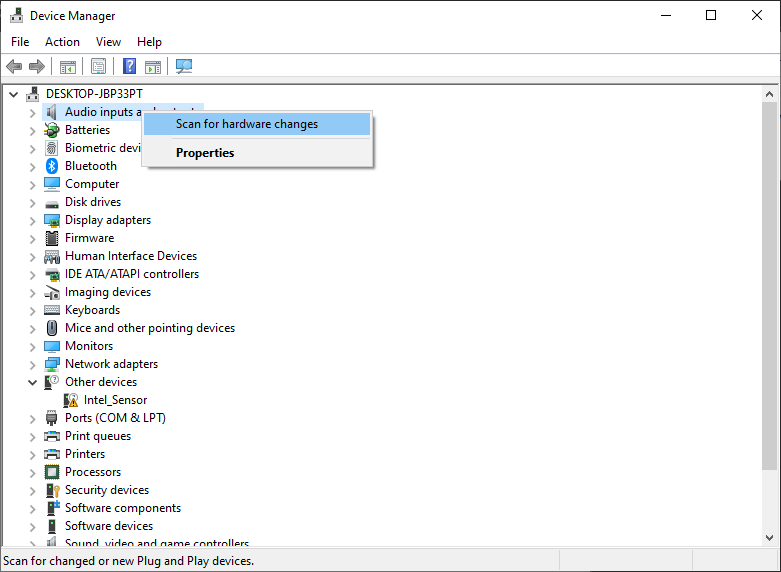
Your network should be restored now! If you’re having any issues, feel free to leave a comment 🙂 Hope this helps
Leave a Reply